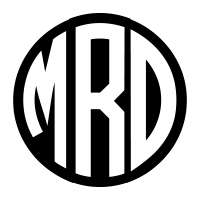This post is for anyone who is going to teach live courses with tools like Zoom or Microsoft Teams and focuses on how to teaching live courses effectively video.
1st: Prepare to Positively React to Technological “Fails”.
You will experience technology fails (perhaps some epic ones!) and that’s 100% ok. Your students will experience some too. Perhaps your webcam, or theirs, will get stuck, or won’t turn on (or off), your mic won’t work, or there will be some crazy audio feedback. How you react in the moment to the challenges that you – and your students – experience while participating in live video calls is super important. Try to stay calm, but most importantly, do your best to laugh it off as “part of teaching and learning online”. If you stay calm, your students have a chance of staying calm too. Consider sharing your thought process of fixing the issue out loud. I often walked my students through what exactly I was checking in Zoom (inputs, settings etc…) when things didn’t work right. This helps your students see what they can try when things go wrong with technology for them in the future.
2nd: Over Prepare.
Remember when you first started teaching and everyone told you that you needed to over plan? Years ago, I was told to plan “bell to bell” + an additional 30 minutes. This meant that I wrote my lesson plans so that they covered the exact amount of time that class was supposed to take plus an additional 30 minutes. A 60-minute class became 90 minutes of planned content. The same is true for teaching live video classes.
3rd: Outlines are Critical.
Outline exactly what you plan to teach in your live video call, including how you plan to teach it. Planning to share slides? Note that in your outline. Breakout rooms? Plan how those are going to go to, right down to the prompts you’ll share with students (and how you’ll remind them what those prompts are when they inevitably forget – P.S. broadcasting messages to breakout rooms in Zoom is great for helping with this!).
4th: Time Block.
Break your live video call lesson plans into time blocks. Choose the time block that makes the most sense for you. I typically taught undergraduate college courses that were 75 minutes, so 15-minute blocks made the most sense for me. You’ll want to modify this based on (a) how long your classes are and (b) what grade-level you are teaching. P.S. Please don’t assume that the older your students are, the longer you can lecture without a transition. College students need intentional transitions in live video classes just as much as first graders do.
5th: Intentionally reflect.
Remember to take the time to intentionally reflect on how each of your live video calls went. A simple strategy I like to use is to answer three questions in my teaching journal. Have you heard of the “compliment sandwich”? This is a twist on that strategy. First, give yourself a compliment about something that went well with your class. Then reflect on something that needs improving. Finally, give yourself one more compliment on another aspect of your class that went well. Always end on the positive as this helps you go into the next planning or teaching session on a positive note.